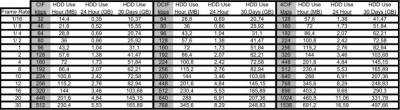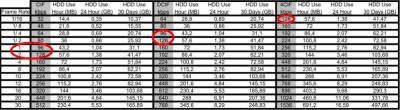|
Hikvision DS-7204 settings for slow upload connection
|
|
| ased13 | Дата: Среда, 19.09.2012, 22:31 | Сообщение # 1 |
|
Группа: Проверенные
Сообщений: 2
Репутация: 0
Статус: Offline
| Hello,
I have bought the DS-7204 Series DVR. I have installed it with 3 cameras on it. I am interested in watching live streaming via the internet. My upload is quite low thought at 512kbps. Can you tell me what are the recommended resolution,frame rate, bit rate and other parameters of output bitstream for my internet connection?
Thank you
|
| |
|
|
| Alexandr | Дата: Четверг, 20.09.2012, 11:21 | Сообщение # 2 |

Группа: Администраторы
Сообщений: 5345
Репутация: 113
Статус: Offline
| write please accurate name of your DVR (eg DS-7204HVI-S or DS-7204HFI-ST, etc.). Different models have the different settings.
You can configure an additional sub-stream for the link and connect to this sub-stream. Sub-stream services for this purpose.
to approximate the flow, you can use the table:
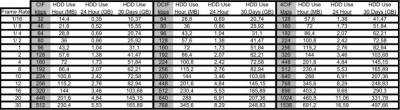
example for the four cameras while watching:
512-20%(service traffic)=409,6\4=102,4
select from a table close to the calculated values:
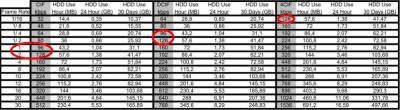
|
| |
|
|
| ased13 | Дата: Четверг, 20.09.2012, 15:05 | Сообщение # 3 |
|
Группа: Проверенные
Сообщений: 2
Репутация: 0
Статус: Offline
| Thanks for the quick reply.
The model is DS-7200HVI-ST. I have make the following settings at the VIdeo Parameters tab :
Encoding Parameters : Substream
Stream Type : Video
Resolution : CIF
Bitrate Type : Constant
Bitrate : 128kbps
Frame rate : 6
Video Quality : HIgh [DONT have a choice there its autoselected]
Frame Type : Single P Frame
I Frame Interval :100
Should I change anything?
Thank you
|
| |
|
|
| Alexandr | Дата: Четверг, 20.09.2012, 18:13 | Сообщение # 4 |

Группа: Администраторы
Сообщений: 5345
Репутация: 113
Статус: Offline
| To begin, I would like:
Bitrate Type : variable
Bitrate : 96kbps
Frame rate : 1
if you set "Bitrate Type : variable" than you can change "Video Quality :" to highest.
if those settings will be transferred to the image well, you can improve the bitrate and framerate.
|
| |
|
|